Mastering Compound Interest Calculations in Excel
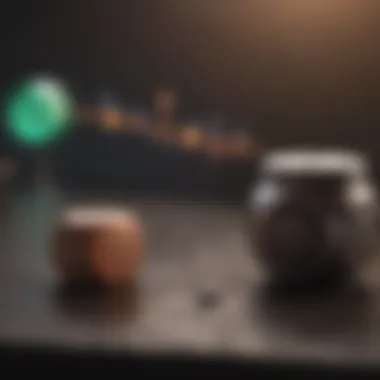
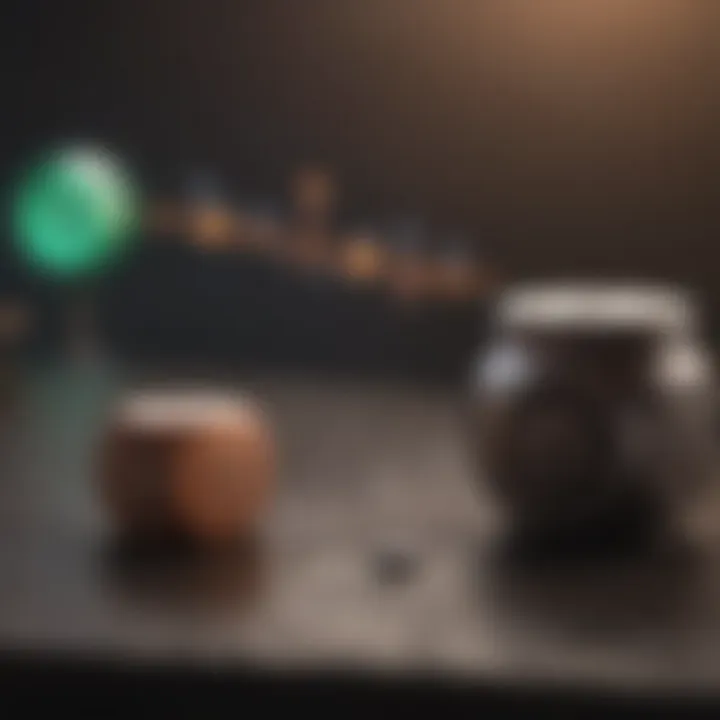
Intro
Understanding compound interest is an essential part of financial literacy. It’s not just a number; it’s a valuable concept that influences investments, savings, loans, and more. In a world where money management shapes futures, knowing how to calculate compound interest effectively can give you a significant edge.
In this guide, we aim to equip you with the necessary skills to harness the power of Excel for calculating compound interest. We’ll start by clarifying some key financial terms, so even if you’re new to this topic, you can feel comfortable as we progress. Following that, we’ll go through step-by-step methods to set up your calculations in Excel. Finally, we'll tackle some advanced techniques that show how versatile and powerful the tool can be for anyone looking to deepen their financial knowledge.
Equipped with these insights, both beginners and seasoned investors will find themselves better prepared to make informed decisions. Let’s dive right in, shall we?
Understanding Compound Interest
When it comes to finance, compound interest stands as one of the foundational concepts that can significantly influence investment growth and debt management. It is not just a mathematical calculation; it encompasses the very essence of how money grows over time. Understanding this principle is crucial because it helps investors grasp how their funds can yield exponential returns compared to other forms of interest calculations. Namely, knowing how compounding works can assist in making informed decisions that will lead to enhanced financial health in the long run.
Definition and Importance
Compound interest refers to the interest calculated on the initial principal, which also includes all the accumulated interest from previous periods. Thus, it provides a clearer picture of an investment’s potential, showing not just the interest applied to the initial amount, but also interest that accrues on top of previous earnings.
To break it down further, when you invest a sum of money, say, $1,000, at an annual interest rate of 5%, you earn $50 in the first year. However, in the second year, you earn interest not just on your original $1,000 but also on the $50 earned from the first year, totaling $1,050. This concept of earning interest on interest can multiply your returns significantly, over time. In a world where saving for retirement, building wealth, and managing debt are ever-increasing priorities, the importance of understanding and utilizing compound interest cannot be overstated.
How Compound Interest Differs from Simple Interest
It's vital to distinguish compound interest from simple interest, as they are often mistakenly viewed as interchangeable. Simple interest is calculated only on the principal amount of an investment. For instance, if the same $1,000 is placed in a simple interest account at a 5% rate, you would earn $50 each year, totaling $200 after four years. The key difference here lies in the fact that, unlike compound interest, the interest never increases over time; it remains constant based on the original principal.
"Compound interest is the eighth wonder of the world. He who understands it, earns it; he who doesn’t, pays it." - Albert Einstein
In essence, the exponential nature of compounding can lead to substantially greater returns over the same period when compared with simple interest. For a savvy investor, recognizing this difference opens opportunities to leverage their investments wisely.
Need for Compound Interest Calculations
The need for performing compound interest calculations stems not only from a desire to quantify potential gains but also from a necessity to establish a strategic financial plan. Investors want clarity on how their money will grow, particularly when considering different investment vehicles such as savings accounts, bonds, or retirement plans.
Moreover, loan assessments, especially for mortgages and other long-term debts, benefit greatly from understanding the impacts of compound interest. Borrowers armed with this knowledge can better evaluate their financial commitments and manage repayments effectively. Knowing how to use a tool like Excel to perform these calculations brings accuracy and precision to what can often be a confusing topic.
In summary, compound interest serves as a powerful tool that can potentially boost wealth accumulation and ensure financial literacy while navigating through complex financial environments. Understanding its definitions, the differences it poses against simple interest, and the importance of precise calculations positions investors to make educated financial choices.
Excel Overview for Financial Calculations
Understanding how to navigate Excel for financial calculations is essential for anyone looking to get a grip on their investments or personal finances. While it may appear intimidating to the uninitiated, this widely-used software is actually a powerhouse for those wanting to dive deep into the intricacies of their money. Using Excel goes beyond basic tabulations; it allows users to harness functions, formulas, and graphical representations that make financial analysis both effective and insightful.
Key Elements of Excel for Finance:
Excel serves as a bridge between raw numbers and informed financial decisions. It can crunch data at lightning speed and offers features that many financial analysts rely on. With it, you can create models that simulate future investment growth, evaluate loan options, and assess risks in various scenarios. If you get your hands dirty with Excel, you’ll find it can transform how you visualize and interact with your financial data.
Benefits of Using Excel for Calculations:
- Flexibility: One of the standout features of Excel is its flexibility. Users can easily modify their data, enabling quick adjustments to scenarios without starting from scratch.
- Accuracy: By setting up formulas correctly, calculations can be both precise and repeatable, helping you avoid errors that often occur when manually computing values.
- Visualization Options: Excel doesn’t just calculate; it helps you visualize data trends through charts and graphs, which can illuminate insights that might otherwise go unnoticed.
Moreover, understanding how to properly set up your spreadsheets is crucial. Getting familiar with functions specific to financial calculations, like PMT for payments or FV for future value, can save you tons of time down the road.
"Excel is not just a tool; it's a financial partner that provides more than just numbers. It can be your guiding light in a sea of data."
Excel Features Beneficial for Financial Analysis
Diving into specific Excel features that aid in financial analysis reveals the capabilities this software has in store. Key features include:
- Formulas and Functions: These are the backbone of Excel. With built-in functions for everything from calculating interest rates to monthly payments, they can streamline complex calculations.
- Data Organization: Excel allows for easy categorization and summarization of data. You can use tabs, headers, and filtering options to make sense of large datasets.
- Conditional Formatting: This feature allows you to change how numbers are displayed based on certain conditions, making it easier to spot trends or outliers.
Navigating Excel for Beginners
For those new to Excel, the initial experience might feel akin to stepping into a complex orchestra without knowing how to play an instrument. However, once you familiarize yourself with its layout and functionalities, it becomes intuitive. A few tips for beginners include:
- Ribbon & Toolbar Basics: Understanding where to find tools and options is your first step. The Ribbon houses most commands, organized by tabs such as Home, Insert, and Formulas.
- Creating a Simple Spreadsheet: Start small. Creating a basic spreadsheet for personal expenses can help you learn how to input data, format cells, and perform calculations.
- Keyboard Shortcuts: Learning shortcuts can save you considerable time. For example, using to copy and to paste. Familiarity with these shortcuts can turn you into an Excel whiz in no time.
Using Excel may initially seem overwhelming, but like riding a bike, it takes practice. With these tools and techniques at your fingertips, you will be better equipped to embark on your journey of understanding and calculating compound interest effectively.
Setting Up Your Excel Worksheet
Setting up your Excel worksheet forms the backbone of any financial calculation, including compound interest. It’s like preparing the foundation before constructing a house—get it right, and your results will be solid; mess it up, and you might end up with a drafty investment plan. This subsection delves into creating a new spreadsheet and the nuts and bolts of inputting necessary variables.
Creating a New Spreadsheet
To kick things off in Excel, let’s talk about creating a new spreadsheet. It’s easy to think this step is trivial, but a clean and organized canvas is crucial when handling numbers. You don't want your financial data looking like a cat ran across your keyboard.
- Open Excel and select Blank workbook. This will give you a fresh slate.
- Rename your spreadsheet immediately to something like Compound Interest Calculator. This keeps you organized right from the start.
- Familiarize yourself with the main areas—rows and columns. When you start populating your worksheet, make sure you understand that rows are numbered while columns are lettered, creating a matrix you can navigate easily.
Remember, organized data helps you spot errors quicker and reduces headaches later on.
Inputting the Necessary Variables
Now that you have your spreadsheet open, we move on to inputting necessary variables. This is where you can really tailor your calculations to suit specific needs, whether you’re looking at savings, investments, or loans.
To facilitate a smooth calculation, consider including these key variables:
- Principal Amount: The initial sum of money that will accrue interest.
- Interest Rate: Typically expressed as a percentage; it’s the rate at which your investment grows.
- Number of Periods: This can refer to the number of years or other intervals—make sure you specify this clearly.
- Compounding Frequency: Monthly, quarterly, semi-annually, or annually; this affects how interest accumulates on your principal.
To input these values, simply click on the cell you want to fill and type in your number. Consider using column labels to enhance clarity. For example, if you have placed your Principal Amount in cell B2, make sure to label A2 as "Principal Amount". This type of organization allows anyone looking at your sheet to understand its structure at a glance.
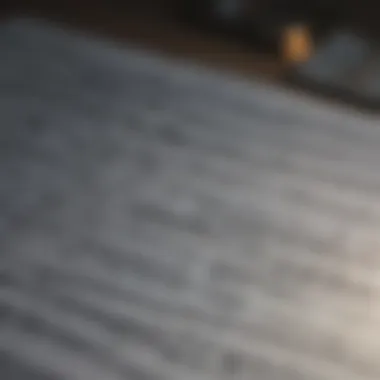
"Properly inputting your variables sets a solid groundwork for financial calculations and ensures accurate results."
By laying this foundation, not only do you prepare for successful compound interest calculations, but you also create an Excel file that remains easy to navigate and understand. Putting in the effort at this stage means less confusion when it comes time to analyze your results or share your findings with others.
Formula for Calculating Compound Interest
The concept of compound interest can be a game-changer when it comes to comprehending personal finance, investments, and savings strategies. Understanding how to calculate compound interest is crucial, as it allows investors and enthusiasts to grasp the financial growth potential over time. The formula effectively illustrates how money can grow exponentially with the right inputs, specifically the interest rate and compounding periods.
In essence, the compound interest formula serves not only as a mathematical equation but as a tool that underscores the importance of timely and informed financial decisions. By grasping this formula, you can evaluate different investments and identify which paths might lead to greater financial security. Knowing how to calculate compound interest equips you with the ability to:
- Estimate potential growth of investments over varying time frames.
- Compare different investment strategies based on their interest rates and compounding frequencies.
- Make informed decisions about loans, mortgages, and other financial instruments.
"Compound interest is the eighth wonder of the world. He who understands it, earns it. He who doesn’t, pays it."
This understanding elevates one’s approach to finance, ensuring that individuals can strategically plan for the future, understanding the long-term implications of their choices.
Understanding the Compound Interest Formula
The formula for calculating compound interest can seem a bit intimidating at first, but once you break it down, it makes perfect sense:
[ A = P \times (1 + \fracrn)^nt ]
Where:
- A = the future value of the investment/loan, including interest
- P = the principal investment amount (the initial deposit or loan amount)
- r = the annual interest rate (decimal)
- n = the number of times that interest is compounded per year
- t = the number of years the money is invested or borrowed
Let’s dissect the components:
- Principal (P): This is the foundation. It represents the initial sum of money before any interest is applied.
- Interest Rate (r): This percentage determines how much you earn or pay over time. A small difference in rates can significantly affect the outcome.
- Compounding Frequency (n): This details how often interest is calculated and added. Common frequencies are annually, semi-annually, quarterly, and monthly. The more frequent the compounding, the more interest you earn.
- Time (t): The longer you leave the money to grow, the larger the resulting amount will be.
Recognizing the role of each variable is a vital first step towards mastering compound interest calculations.
Implementing the Formula in Excel
Implementing the compound interest formula in Excel is a straightforward process, yet it allows for powerful calculations that can quickly inform your financial choices. Below are the steps to integrate the formula into your spreadsheet:
- Open Excel and Create a New Spreadsheet: Start fresh to avoid confusion. Label your columns for clarity—something like Principal, Rate, Compounding Frequency, Time, and Future Value.
- Input the Variables: Enter your values in the respective cells. For example:
- Enter the Formula in Another Cell: In the future value cell, for instance, E2, input the formula:
This turns the theoretical formula into something actionable. - Press Enter: This action executes the formula, and you’ll get the future value of your investment right there.
- Cell A2: 1000 (representing the principal)
- Cell B2: 0.05 (5% interest rate)
- Cell C2: 12 (monthly compounding)
- Cell D2: 10 (for 10 years)
Adding flexibility to your calculations is just as important as getting the formula right. By using cell references instead of hardcoding numbers directly into the formula, any adjustments you make to the inputs will automatically update the future value. This dynamic approach allows for easy scenario analysis and experimentation with different rates or time frames.
Step-by-Step Guide to Perform Calculations
Understanding how to accurately compute compound interest in Excel is like having a sturdy compass in uncharted waters. This section walks you through the actual steps required to translate the theoretical knowledge of compound interest into precise calculations in Excel. By mastering the procedure, you’re not just crunching numbers; you’re unlocking insights into how your investments can grow and how to make the most of your money over time.
Entering the Formula into Excel
Entering the formula for compound interest in Excel is the first crucial step. The equation generally looks like this:
A = P (1 + r/n)^nt
Where:
- A is the amount of money accumulated after n years, including interest.
- P is the principal amount (the initial investment).
- r is the annual interest rate (decimal).
- n is the number of times that interest is compounded per year.
- t is the time the money is invested for in years.
To enter this into Excel, you would typically follow these steps:
- Select the cell where you want the result to appear.
- Type the formula directly in the cell, utilizing appropriate cell references for P, r, n, and t. Here’s a simplified version:In this case, A2 holds your principal, B2 contains annual interest, C2 is for compounding frequency, and D2 indicates the investment period in years.
- Press Enter to calculate the result.
Using Cell References for Flexibility
Utilizing cell references in your Excel formulas can make a world of difference. By referencing cells instead of hardcoding values, you allow for greater flexibility and adaptability in your calculations. If you need to adjust values—say, changing the interest rate or time period—you can simply update the data in the referenced cells, and the formula will automatically recalculate.
The advantages of using cell references include:
- Easy Updates: You’ll save time when changes are made because you don’t have to update the entire formula.
- Reduced Errors: Less risk of manual errors since you’re not typing values directly into the formula.
- Enhanced Clarity: By assigning meaningful names to your cell references, you can make your formulas easier to read and understand.
To apply this, for instance, let’s say B2 is changed from 5% to 6%. The formula will adapt without any extra effort on your part:
Calculating for Multiple Periods
To truly harness the power of compound interest, you might want to analyze growth over multiple periods. Excel makes this straightforward—once you have the basic formula set up, you can copy it down through a column for various time frames.
This capability lets you visualize how interest accumulates over different investment lengths. Rather than just looking at one scenario, you can evaluate how growth looks in 1 year, 2 years, 5 years, and so on:
- Create a Time Period Column: List out the years in one column (e.g., 1, 2, 3, ).
- Drag to Fill the Formula: Once the formula is established in one cell, click and drag the fill handle downwards to apply it to subsequent cells.
👉 This results in a handy overview of how compound interest accumulates over time. It’s an eye-opener for many—showing how even small changes in the interest rate or time can lead to significantly different outcomes.
Understanding the nuances of calculations can transform your financial planning into something much more strategic.


Customizing Your Calculations
Customizing your calculations in Excel is not just a fancy option; it's a necessity to truly harness the power of compound interest. The art of tailoring your calculations can lead you to more insightful analyses, enabling you to make informed decisions about your finances. Why settle for standard calculations when you can adjust key parameters to see how different variables affect your outcomes?
When investors take the time to customize their Excel calculations, they can tap into various scenarios, compare different interest rates, or even adjust time periods with a few simple steps. This level of customization helps in developing a clearer picture of potential growth or expense over time. Moreover, having the flexibility to model different situations prepares you for unforeseen financial changes.
Adjusting Interest Rates and Time Periods
Adjusting interest rates and time periods within your Excel calculations is crucial for accurate modeling. Whether you're forecasting how a savings account will grow or assessing loan repayments, variations in these elements can significantly impact your results. For instance, the difference between a 3% and a 5% interest rate might seem small, but over a longer time frame, that gap widens considerably, showing the real power of compounding.
To illustrate, consider a scenario where you have the opportunity to choose between two savings accounts: one offers 3% interest, while the other offers 5%. If you're examining a period of just five years, the impact may not be staggering. However, extend that period to 20 or 30 years, and the difference becomes monumental.
Here's a simple way to adjust these parameters in Excel:
- Select the cells where you have input your interest rates.
- Change the variable value to see its effect on your final amount.
- Use the formula =FV(rate, nper, pmt, pv) to compute how your values likely grow with varied interest rates and time periods.
Establishing these calculations will highlight how small changes can echo through time, creating a ripple effect in your overall understanding of compound growth.
Scenario Analysis with Excel Tools
Scenario analysis is where Excel truly shines, particularly for those managing investments or loans. Excel's built-in tools can help you visualize outcomes based on different conditions. For instance, the Data Table feature can be particularly useful in observing how changing the interest rate will influence the total amount over time.
You can set up a scenario analysis through these steps:
- Create a list of various interest rates you want to analyze.
- Set a corresponding row with time periods you’re interested in.
- Utilize Excel’s Data Table function to automatically calculate results for each combination of rate and period.
This type of analysis not only provides a clearer understanding of potential future outcomes but also equips you to confront uncertainties with confidence. For example, you might discover that increasing a monthly deposit can offset the need for a higher interest rate, or vice-versa.
"The greater your flexibility in calculations, the clearer your path to achieving your financial goals becomes."
Customizing your Excel calculations goes beyond mere aesthetics; it's about building a robust framework to aid in critical financial decision-making. By adjusting key variables like interest rates and time periods, and employing scenario analysis, you elevate your capacity to forecast outcomes and navigate the often tumultuous waters of personal finance.
Visualizing Compound Interest Growth
Visualizing compound interest growth is a crucial aspect of understanding how investments can expand over time. By making these numbers and trends visually accessible, you free yourself from a purely mathematical interpretation of your investments. This journey into visualization helps you grasp complex concepts and allows you to see the fruit of your decisions, sometimes in ways that mere numbers can’t convey. The benefits of utilizing visual tools in Excel are manifold. They not only provide clarity but also help in strategic planning and investment evaluation.
The cognitive load decreases substantially with visuals. As one dives into data analysis, recognizing patterns and shifts in growth becomes significantly easier when viewed through charts and graphs. Moreover, visual representations bring engagement. They turn dry statistics into vivid narratives, making the appeal for long-term investments more visually compelling.
Creating Charts for Better Insight
Creating effective charts to illustrate compound interest isn't solely about turning numbers into graphics. It’s about storytelling with data, providing insight into trends that can guide your financial decisions. In Excel, you can leverage several chart types such as line graphs, bar charts, and area graphs to showcase growth over periods.
- Line Charts: These charts are particularly useful for showing growth trajectories over time. For instance, a simple line graph plotting years on the x-axis against the compounded amount on the y-axis can dramatically show the exponential nature of compounding.
- Bar Graphs: For comparisons across different investment scenarios or interest rates, bar graphs serve as a powerful visual. They simplify side-by-side comparisons of how varying rates affect growth, allowing one to visual how different choices impact outcomes.
Here’s a brief guide on how to create a line chart in Excel:
- Input your years in one column and the compounded values in the adjacent column.
- Select the data range, navigate to the Insert menu, and choose Line Chart from the chart options.
- Customize your chart with titles and axis labels to ensure clarity.
Using these visual tools makes the abstract real, presenting not just hypothetical data but potential futures in engaging formats.
Using Sparklines for Quick Visualization
Sparklines are miniature graphs that sit inline with text and convey trends in a very condensed form. They are especially handy when space is tight, and you wish to highlight results without overwhelming the viewer with information. In relation to compound interest, sparklines can quickly illustrate trends without needing a full chart, lending easily to reviews and assessments of your financial scenarios.
To include sparklines in your Excel worksheet:
- Highlight the data range of interest.
- Go to the Insert tab and select Sparkline. Choose the type you wish to create (line, column, or win/loss).
- Place the sparkline where it can effectively support the data you’re presenting.
One of the great advantages of sparklines is their ability to capture attention immediately. They suit nearly any data set, showing growth at a glance without intricate details. In finance, where every second counts, these quick visual cues can serve as touchstones for decisions based on immediate growth perceptions.
"Visual representation of data—be it through charts or sparklines—transforms information into a language of its own, enhancing the overall comprehension of complex concepts like compound interest."
In sum, embracing visuals in your Excel analyses of compound interest isn’t just about aesthetics; it’s about empowering yourself to make informed financial decisions. These visuals clarify complexity, engage the audience, and ultimately assist in crafting articulate investment strategies.
Common Mistakes to Avoid
Understanding the nuances of calculating compound interest in Excel is key for both novice and seasoned investors. Despite the user-friendly interface of Excel, mistakes can crop up, leading to significant miscalculations that can impact financial decisions. By highlighting common pitfalls, this section empowers you to sidestep these errors, ensuring accuracy in your calculations and enhancing your financial analysis skills.
Misunderstanding the Formula Variables
When it comes to compound interest, clarity in the formula variables is crucial. The general formula for calculating compound interest is:
A = P(1 + r/n)^nt
Here, A represents the amount of money accumulated after t years, including interest. P is the principal amount (the initial money you invest), r is the annual interest rate (decimal), n denotes the number of times that interest is compounded per year, and t is the time in years.
One common mistake is confusing the principal with the accumulated amount or misapprehending the number of compounding periods. For instance, assuming the interest compounds annually when it actually compounds semi-annually can lead to an overestimation of returns. Similarly, neglecting to convert the interest rate to a decimal can cause errors. It’s essential to double-check these variables before calculating.
- Make certain that the interest rate is expressed as a decimal. If you have an 8% interest rate, use 0.08 in your calculations.
- Ensure you understand how many times the interest compounds in a year. Some people might miss that certain investments compound monthly, while others may compound quarterly or annually.
Understanding these variables not only improves the quality of your calculations but also assists in making informed decisions about your investments.
Incorrect Cell References
Another frequent mistake in Excel occurs when users mishandle cell references. Excel is a powerful tool, and its utility significantly relies on correctly using cell references. Errors often arise when formulas reference the wrong cell or when users fail to lock certain cells when needed.
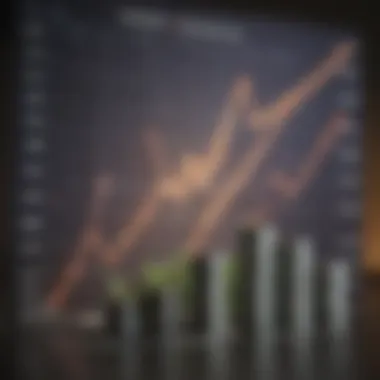

For example, if you're calculating compound interest for multiple scenarios, it’s vital to use relative and absolute references correctly. Let’s say your principal is in cell A1 and the interest rate in B1. If you incorrectly refer to these cells while dragging the formula down for multiple periods, your calculations could go haywire.
To avoid this:
- Use absolute references (like $A$1) for values that need to stay constant across calculations. This ensures that even when you copy the formula elsewhere, it still points correctly to the principal amount or interest rate.
- Carefully check your formula after dragging it down. Excel tends to adjust references automatically, which can lead to errors if you are not paying attention.
By being mindful of these cell references, you can save yourself from a lot of hassle and ensure your data remains accurate and trustworthy.
Practical Applications of Compound Interest Calculations
Understanding the practical applications of compound interest is crucial for anyone engaging in finance-related decisions, whether you're an investor or contemplating a loan. It offers an insight that goes beyond mere calculations. Compound interest isn't just number crunching; it’s a lens through which you can evaluate your financial choices and their long-term impact. An informed approach to calculating compound interest helps individuals and businesses alike in navigating the intricate web of investments and loans, leading to more effective financial decision-making.
Investment Analysis and Planning
Compound interest plays a pivotal role in investment analysis and planning. Many investors find themselves in a quandary when it comes to predicting the potential growth of their investments over time. By applying the principles of compound interest, they can create projections that reflect real-world scenarios instead of wishes upon a star.
- Long-term Growth: The innate power of compound interest is its ability to yield returns on both principal and accrued interest over time. For instance, investing $1,000 at an interest rate of 5% compounded annually allows the investor to not only earn interest on their original amount but also on the interest that accumulates each subsequent year. This cumulative effect can lead to substantial growth, especially over extended periods.
- Retirement Planning: Investors looking toward retirement can significantly benefit from compound interest. By starting early and reinvesting returns, they can ensure a comfortable nest egg when it is time to retire. The difference in retirement savings between starting at age 25 and age 35 can be staggering, putting the earlier investor in a much more favorable position.
- Diversification Strategies: Understanding the growth rate through compound interest calculations allows investors to develop diverse portfolios tailored to their risk tolerance and investment timeline. Knowing how quickly different asset classes grow can help in making informed choices about where to allocate funds.
Incorporating compound interest calculations into your investment strategy can illuminate potential outcomes and risks, pulling back the curtain on the future of one’s finances.
Loan Evaluations and Comparisons
When it comes to loans, compound interest calculations offer invaluable insights that aid in evaluating and comparing options. With a multitude of lending products available, understanding how interest compounds on loans can make the difference between a wise financial decision and a regrettable one.
- Interest Accumulation: Compound interest on loans means that the interest amount can grow significantly over time, often catching borrowers off-guard if they underestimate how the total cost will increase. For example, an initial loan of $10,000 at a 7% annual interest rate compounded monthly can lead to a much higher repayment amount than anticipated if not calculated properly.
- Choosing the Right Loan Product: Different loans compound interest differently — some do so daily, monthly, or annually. Understanding these differences can help borrowers select the loan that minimizes their total interest payments. One might find that a loan with annual compounding, while it seems nominally higher, could save more in the long haul compared to one compounded daily, due to the way interest piles on.
- Refinancing Opportunities: When considering refinancing, knowing the compound interest implications becomes essential. If you can switch to a lower interest rate, the total amount paid over time can be significantly reduced, as the compounding effect of interest will no longer work against you to the same degree.
By evaluating loan options through the lens of compound interest, consumers can not only focus on monthly payments but also be aware of the overall ramifications of borrowing among different products.
Effective management of compound interest can lead to smarter investment choices and minimize loan costs, providing financial growth opportunities that can fundamentally alter one's financial landscape.
Understanding these practical applications of compound interest calculations ensures that investors and borrowers alike can navigate their financial decisions with clarity and forethought.
Advanced Techniques in Excel
Calculating compound interest in Excel can be a straightforward task when you grasp the fundamentals. However, once you get the hang of it, delving into advanced techniques can really set you apart from the crowd. These techniques not only optimize your calculations but also enhance your analytical skills. For seasoned investors or beginner financial enthusiasts, mastering these advanced features can elevate your decision-making process, making it more efficient and insightful.
When handling multiple investment scenarios or comparing various loan options, having the right tools at your disposal can save both time and effort. In particular, techniques like using data tables and employing macros provide significant benefits, turning tedious calculations into a seamless and automated workflow.
Using Data Tables for Multiple Scenarios
Data tables are a fantastic feature in Excel that allow you to analyze how changes in your input variables can impact the outcome of your calculations simultaneously. Let’s say you want to assess how different interest rates or time periods will affect the final amount of your investment. Instead of manually recalculating each time, a data table can do this in a snap.
- Setting Up a Data Table: To create a data table, you first need to set up your original formula in a cell. It often consists of your principal amount, interest rate, and time period. Next, you can create a table that outlines various interest rates or time periods.
- Enter the Variables: Fill one column with different interest rates and another row with different time periods. Use the data table feature to link these variables with your compound interest formula.
- Observing Results: After you set it up, Excel will instantly fill in the corresponding amounts based on the combinations of the variables you provided.
This capability not only speeds up the analysis but also allows you to visualize how changes can influence your financial decisions.
Employing Macros for Efficiency
Now, if you want to take efficiency a step further, macros are the way to go. Macros let you automate repetitive tasks in Excel with just a click, which can be a game changer in your financial calculations. Essentially, you can pre-record a series of commands and save it as a macro, allowing you to run complex calculations without going through the same motions every single time.
- Creating a Macro: To create a macro, you would first enable the Developer tab in Excel. From there, you can start recording your actions, whether it’s entering a formula, formatting cells, or adjusting data. Once you finish, stop recording and save.
- Running Your Macro: The next time you need to perform those same calculations, just run your macro, and watch it work its magic.
- Considerations: While macros are powerful, it’s crucial to be mindful of their potential pitfalls. Ensure your calculations are verified before automating, and be cautious with macros from unknown sources as they can pose security risks.
Using these advanced techniques not only boosts productivity but also makes your financial analysis much more robust. They are tools that transform Excel from a simple spreadsheet to a sophisticated financial analysis powerhouse.
"Mastering advanced Excel tools like data tables and macros adds not just speed, but also depth to your financial analyses, enhancing both confidence and accuracy in your decisions."
By integrating these elements into your routine, you’ll be well-equipped to tackle any financial question that comes your way, whether it’s about investments or loans.
Resources for Further Learning
In the realm of finance, staying informed and continuously improving one's skills is essential. For those diving into the intricacies of compound interest calculations in Excel, having robust resources at your fingertips can be the game changer. This section sheds light on why these resources matter and illustrates specific avenues to enhance understanding and application.
Accessing well-structured tutorials and courses specifically designed for financial analysts is not merely beneficial; it's imperative. These learning materials sharpen your Excel skills to analyze and visualize compound interest effectively. They can offer step-by-step approaches that help transform abstract concepts into concrete methods, making you more confident in handling financial data.
Moreover, investing time in learning materials tailored to financial applications helps one keep up with evolving tools and techniques. Understanding how to use Excel for financial calculations ensures that your analyses remain relevant.
Excel Tutorials for Financial Analysts
When it comes to mastering Excel, tutorials are a solid foundation. Numerous platforms offer specific tutorials that focus on financial analysis. These tutorials provide structured learning experiences encompassing everything from entry-level skills to advanced functions.
Some of the highlighted components from these tutorials include:
- Introduction to Financial Functions: Basic functions like PMT, FV, and rate, which lay the groundwork for deeper analysis.
- Data Analysis Techniques: Instruction on Excel tools such as VLOOKUP, IF statements, and pivot tables that enhance your ability to dissect complex financial scenarios.
- Visualization Strategies: An emphasis on how to create impactful charts and graphs that present your financial findings clearly.
Following these tutorials allows one to build a strong base in Excel, specifically targeting functions that are frequently used in financial contexts. Online platforms like en.wikipedia.org and sites that focus on financial education provide a wealth of relevant content.
Books and Online Courses on Compound Interest
Books and online courses can be invaluable when delving into the mechanics of compound interest. They can provide deeper theoretical understanding as well as practical insights that are crucial for real-world applications.
Books that focus on financial principles often explain the underlying concepts of compound interest, helping one understand its significance beyond mere calculations. Furthermore, online courses usually break down complex ideas into digestible topics, reinforcing learning through quizzes and practical assignments.
Some noteworthy aspects of these resources include:
- Comprehensive Theory: Detailed chapters discussing the math behind compound interest, helping you grasp its principles intimately.
- Practical Excel Applications: Many courses integrate real-world Excel examples, enabling you to apply theoretical knowledge directly to practical scenarios.
- Community Interaction: Platforms like Reddit (see reddit.com) provide forums where learners can exchange tips and resources, enhancing the learning experience.
Investing in such resources contributes significantly to enhancing your skillset and confidence in managing financial calculations effectively.
"The more you know, the more you realize you don’t know." - Socrates
Spending time exploring various resources for Excel and finance builds a deeper foundation for effective and informed application of compound interest calculations. Endeavor to explore them to make your financial analyses sharper and more insightful.







